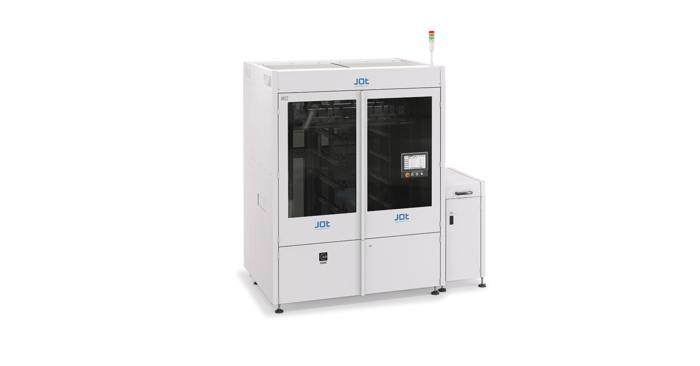As part of our ongoing Solution Manager interview series, we sat down with Mika Puttonen, Solution Manager at JOT Automation Finland to discuss our latest automated test handler, the M12.
What inspired the creation of the M12?
Essentially it started with a customer who was facing challenges with their current testing process. With increasingly longer test times, in this case with the programming of PCBs, more testing capacity was needed. With the M5, you can have up to four 5U test boxes, but the M12 can hold up to twelve 5U test boxes, effectively tripling the testing capacity. To reach the same volumes as the M5, you would have to add more test handlers, increasing the costs and footprint of the line.
That’s why we created the M12, a test handler with maximal capacity in a very compact footprint. We also improved some of the design choices to be smarter, and through careful component and parts selection, were able to shorten the lead times as well.
When there is a need for more than five test boxes, the M12 is the perfect fit. You could say the M12 is made for situations where product test times exceed the target line tact time. It enables high-volume production even when testing multiple products, thanks to the upgraded M test boxes: you can drive products to the handler and automatically disable or enable the test boxes that support those specific products. By selecting the products from the handler, the current product type is communicated with the test boxes and only the compatible test boxes are enabled for testing.
Have you made any changes to the test boxes or can you use the same boxes as with the M5 for example?
We’ve only made upgrades for the test boxes, and they are still compatible with any M Test Handlers, or as a stand-alone test box too. We learned with the M5 that our customers’ testing needs were constantly changing, so we made a collaborative effort to design a truly scalable system that could meet scaling and varying production demands.
For example, for the M12, we improved the test boxes to include a communication interface that enables two-way communication between the boxes and the handler, ensuring that the right boxes and tools are used for the right products.
The M test boxes work without the handlers too as an independent test unit. All M test boxes are designed to accommodate specific test applications and support multiple products. Simply by changing the fixtures, you can run multiple products, and use the boxes independently for example for test sequence and fixture verification off-line.
What this means in practice is you can introduce new products to your ongoing production line by taking one test box out of the test handler and off-line for R&D purposes, and once verified, put the box back in the handler and go back to in-line production with your new product.
How does the M12 improve on its smaller brother, the M5?
It’s got a larger working space support for PCBs, up to 340x350mm products (up from 300x250mm previously). The fail buffer position has been changed from the side of the frame to the lower part, meaning the full fail magazine is easier and more convenient to empty. The fail buffer exit conveyor is also included by default. We’ve also made improvements to the UI and operator experience. For existing customers, the same box lifter that works with the M5 can be used too.
Who is the M12 made for and what are the key benefits?
I’d say customers, who have a high production volume and the need for multiple test spaces when the product test time exceeds the line tact time, for example in PCB programming. The M12 is also perfect for high-mix production as well because the line setup times are minimal, thanks to the customizable test boxes.
When expanding your production or introducing new products to in-line production, you can support any mix ratio, for example, 50/50 if running two products. As volumes increase, you can customize the test boxes to support new product requirements, offering greater flexibility for any volume or product mix environments.